GIGABYTE GB-BKi7HA-7500 Kaby Lake BRIX Review
by Ganesh T S on March 16, 2017 8:00 AM ESTPerformance Metrics - I
The GIGABYTE GB-BKi7HA-7500 was evaluated using our standard test suite for low power desktops / industrial PCs. Not all benchmarks were processed on all the machines due to updates in our testing procedures. Therefore, the list of PCs in each graph might not be the same. In the first section, we will be looking at SYSmark 2014 SE, as well as some of the Futuremark benchmarks.
BAPCo SYSmark 2014 SE
BAPCo's SYSmark 2014 SE is an application-based benchmark that uses real-world applications to replay usage patterns of business users in the areas of office productivity, media creation and data/financial analysis. In addition, it also addresses the responsiveness aspect which deals with user experience as related to application and file launches, multi-tasking etc. Scores are meant to be compared against a reference desktop (the SYSmark 2014 SE calibration system in the graphs below). While the SYSmark 2014 benchmark used a Haswell-based desktop configuration, the SYSmark 2014 SE makes the move to a Lenovo ThinkCenter M800 (Intel Core i3-6100, 4GB RAM and a 256GB SATA SSD). The calibration system scores 1000 in each of the scenarios. A score of, say, 2000, would imply that the system under test is twice as fast as the reference system.
The graphs below show that the 65W desktop CPU in the calibration system manages to outperform the 15W Core i7-7500U for all the performance-sensitive workloads. However, in the responsiveness workload, the NVMe SSD in the BRIX helps it to surpass the calibration system (equipped with a SATA SSD). The same NVMe SSD was also used in the ASRock Beebox-S 7200U. However, the Core i7 vs. Core i5 match-up makes the BRIX better on a comparative basis.
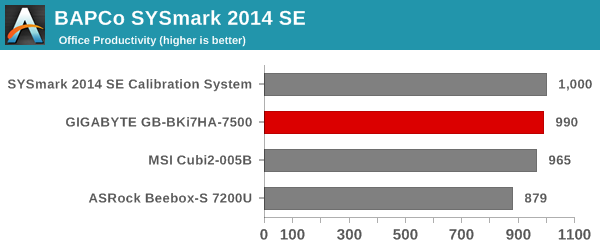
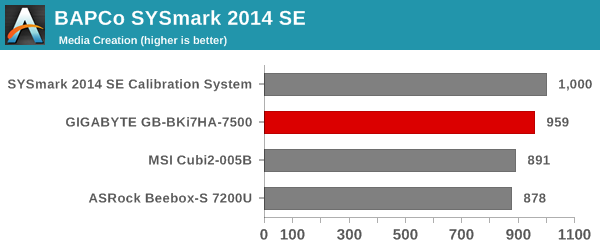
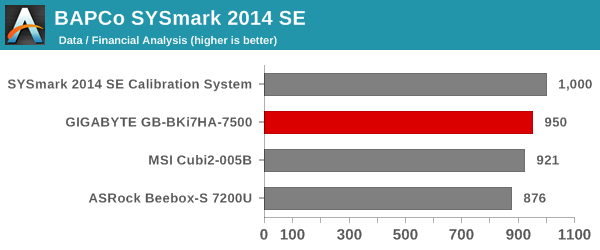
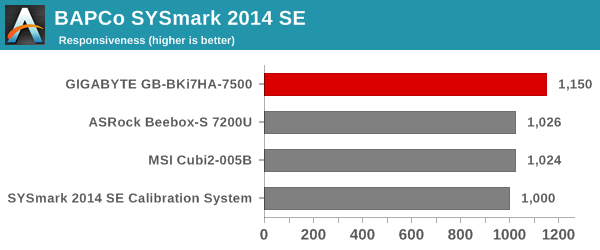
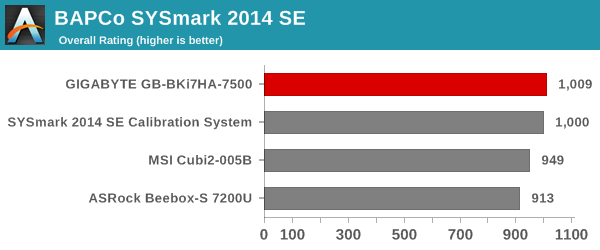
SYSmark 2014 SE also adds energy measurement to the mix. A high score in the SYSmark benchmarks might be nice to have, but, potential customers also need to determine the balance between power consumption and the efficiency of the system. For example, in the average office scenario, it might not be worth purchasing a noisy and power-hungry PC just because it ends up with a 2000 score in the SYSmark 2014 SE benchmarks. In order to provide a balanced perspective, SYSmark 2014 SE also allows vendors and decision makers to track the energy consumption during each workload. In the graphs below, we find the total energy consumed by the PC under test for a single iteration of each SYSmark 2014 SE workload and how it compares against the calibration systems.
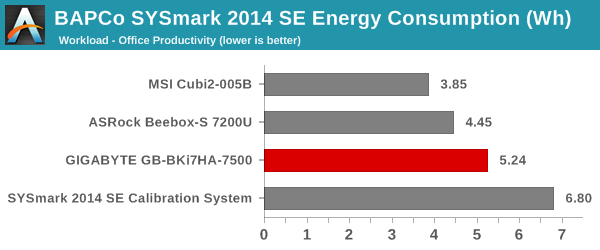
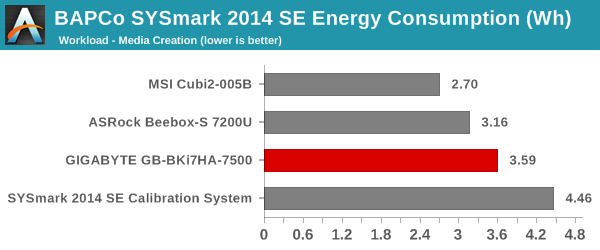
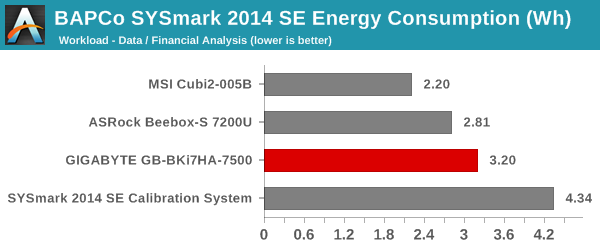
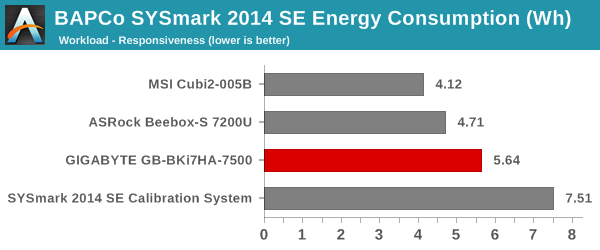
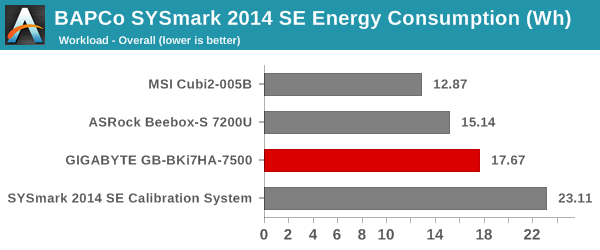
It is logical that delivering higher performance / scores usually ends up consuming more energy, and that is evident from the graphs above.
Futuremark PCMark 8
PCMark 8 provides various usage scenarios (home, creative and work) and offers ways to benchmark both baseline (CPU-only) as well as OpenCL accelerated (CPU + GPU) performance. We benchmarked select PCs for the OpenCL accelerated performance in all three usage scenarios. These scores are heavily influenced by the CPU in the system. The BRIX comes out on top in most of the workloads, but the ASRock Beebox-S 7200U performs in a similar manner.
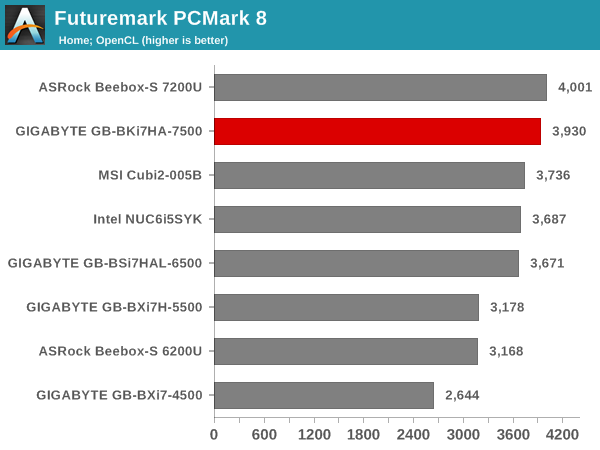
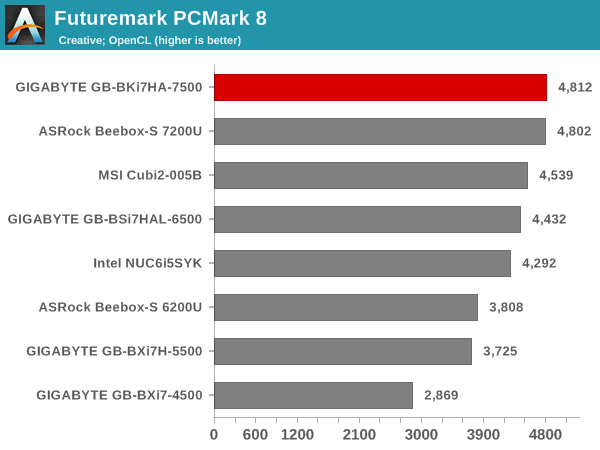
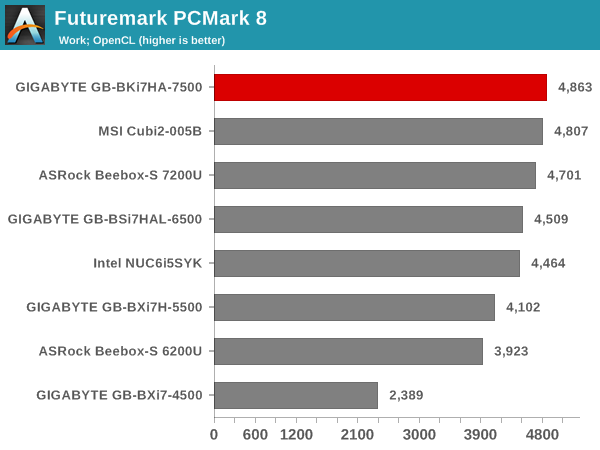
Miscellaneous Futuremark Benchmarks
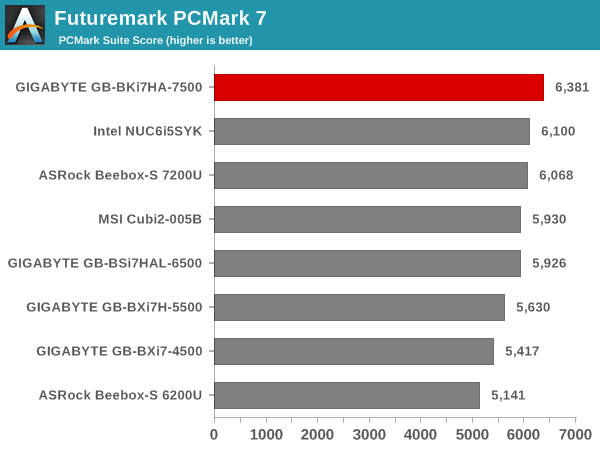
The BRIX comes with the Intel HD Graphics 620, and the configuration is the same as the other Kaby Lake UCFF PCs we have evaluated. However, the GPU workloads work in favour of the BRIX (since some aspects are CPU-limited). That said, the Iris Pro graphics engine in the Intel NUC6i5SYK performs better than the BRIX's GPU.
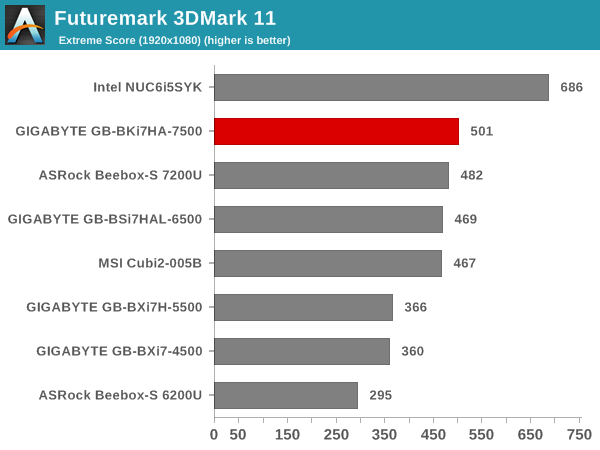
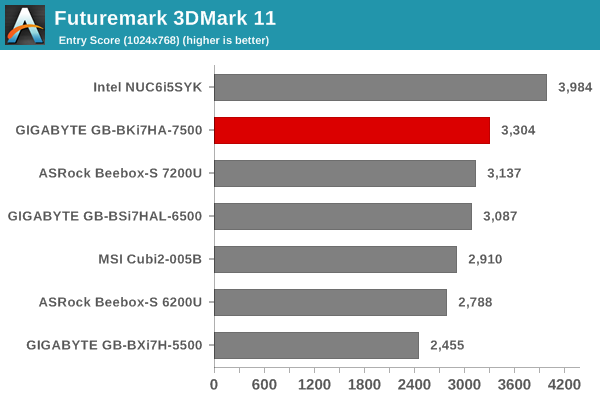
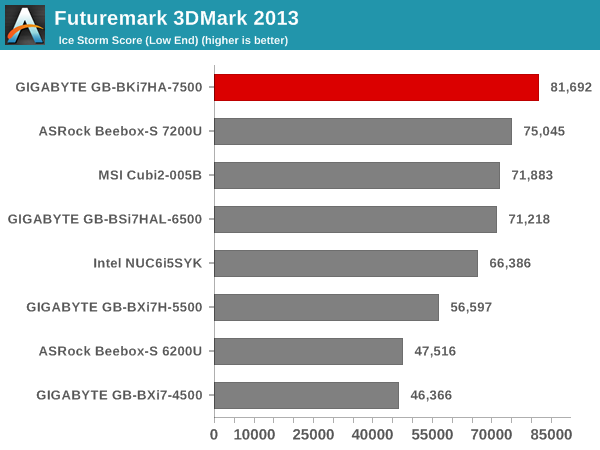
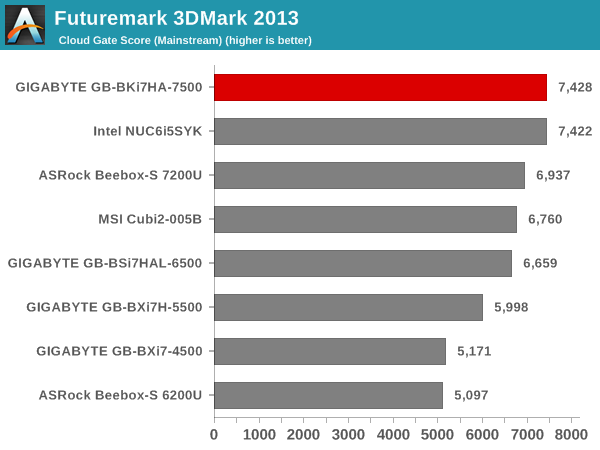
3D Rendering - CINEBENCH R15
We have moved on from R11.5 to R15 for 3D rendering evaluation. CINEBENCH R15 provides three benchmark modes - OpenGL, single threaded and multi-threaded. Evaluation of select PCs in all three modes provided us the following results. As expected, the CPU-bound benchmarks favor the BRIX. The Iris Pro-equipped NUC6i5SYK comes out on top in the OpenGL version.
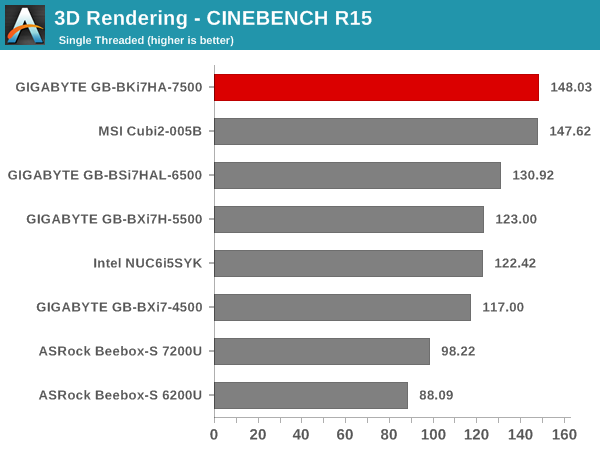
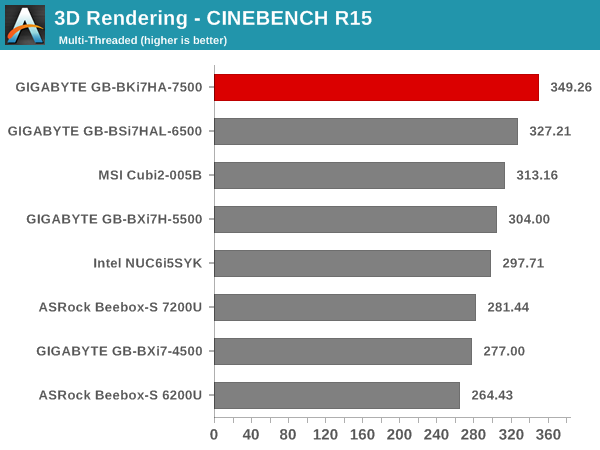
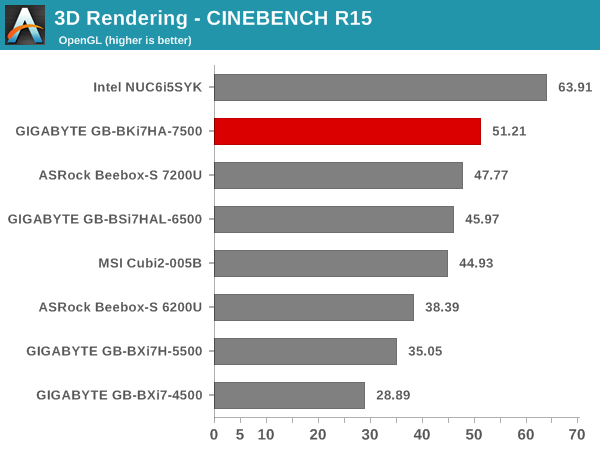










32 Comments
View All Comments
TheinsanegamerN - Thursday, March 16, 2017 - link
interesting idea, but for the cash I'd rather get the intel box with iris graphics. $500 is too much for a box o badly hamstrung in the GPU department, especially if the iris kaby lake intel NUCs are around the $500 price.niva - Thursday, March 16, 2017 - link
Can you please point out where one can find a Kaby Lake Intel NUC with Iris for the same price, or less? We will be eternally grateful!gigahertz20 - Thursday, March 16, 2017 - link
@niva The new Intel NUC Kaby Lake i7 version will be out end of this month. Right now you can preorder it on several websites. The website below has it for preorder for $521 and on their website it says they are expecting to receive 190 units on March 31st. Here is a link to the page on shopblt.com, http://www.shopblt.com/item/intel-boxnuc7i7bnh-box...gigahertz20 - Thursday, March 16, 2017 - link
I'm waiting for the new Kaby Lake Intel NUCs. Specifically the NUC7i7BNH model, it's got 2x2 802.11ac WLAN unlike this Gigabyte BRIX and hopefully the fan isn't as loud as this one either. The UEFI Bios is always pretty comprehensive on the Intel NUCs as well. Amazon is selling the i3 version but not the Kaby Lake i7 version yet, I heard sometime from March through May is when the i7 NUC should show up on Amazon/Newegg. If you are looking to buy a UCFF PC, there is no reason I can think of to get this BRIX when the Intel NUC will have it beat plus you get Iris Graphics. It will be a no brainer.CSMR - Saturday, March 18, 2017 - link
The NUC7i7BNH does look good.I think with any powerful machine in such a small form factor you have to mod it if you want it to be quiet.
The last Iris Pro/Plus device in a similar form factor is the Brix BXi7-5775. I using this, and cut open the top to put a larger quiet fan in. It's great, fast and quiet.
bill44 - Thursday, March 16, 2017 - link
"However, GIGABYTE has integrated a LSPCon and ensured that the lack of native support is not a problem for the GB-BKi7HA-7500."Unfortunately, LSPCon is a big problem. It's not capable of playing 3D FramePacked material with latest Kodi when HDMI 2.0 is used as output. Requires native HDMI 1.4.
http://forum.kodi.tv/showthread.php?tid=266316
mooninite - Thursday, March 16, 2017 - link
This won't be a problem much longer. 3D TVs are going away.BrokenCrayons - Thursday, March 16, 2017 - link
I'd argue that televisions in general are on a slow decline as well. Certainly 3D TV was something of a niche/fad that didn't gain the widespread sales it needed to take off in the late 2000's after making its return from the grave. At this point, since TVs are waning anyway as a entertainment source (current models sold are larger, but there are fewer of them per household and the trend seems to point generally downward for the future), 3D variants don't seem like they have a chance of surviving. Though I think it's likely 3D projection will be resurrected yet again in the future and maybe next time around the technology will make it practical, I can't see that happening soon while many of us remember the last flop and would be cynical about another attempt. It is also unlikely to take the form of a conventional consumption device like a television since, by the time it's forgotten and brought back as a new idea, we'll be consuming content differently.Samus - Thursday, March 16, 2017 - link
I have a Samsung 3D tv from 2011, it's gimmicky but still fun for certain movies. At least it has the active shutter glasses (that I feel work better than the filter glasses at theaters that give me a headache)BrokenCrayons - Friday, March 17, 2017 - link
Oh yeah, its cool tech for sure! It just didn't take off like it would have needed to for it to get the broad support it required to survive past more than an iteration or two of hardware from most companies. In fact, with as hard as it fell, I was surprised there were a few products that continued to support some form of 3D like Nintendo's New 3DS even well after it was clear 3D wasn't a thing anymore.