Digital Storm Equinox: 15.6-inch 1080p144 with Core i7 and GTX 1070 Max-Q
by Anton Shilov on April 3, 2018 11:00 AM EST
Along with Intel’s latest CPUs for notebooks, Digital Storm on Tuesday is introducing a new high-performance laptop for the thin form-factor market, the Equinox. The botique vendor's latest looker is powered by Intel’s six-core i7 processor as well as NVIDIA’s GeForce GTX GPU with MaxQ tuning. The system is designed to deliver maximum gaming performance and enthusiast grade features, such as a display with a 144 Hz refresh rate and an RGB-backlit keyboard, yet it comes in a rather thin chassis and weighs less than two kilograms.
The Digital Stom Equinox is based on Intel’s new platform for high-performance laptops and runs the company’s six-core Core i7-8750H processor accompanied by 16 GB of DDR4-2400 memory and a 512 GB NVMe SSD. The notebook is equipped with a 15.6-inch matte IPS FHD display featuring a 144 Hz refresh rate as well as NVIDIA’s GeForce GTX 1070 graphics processor with 8 GB of GDDR5 memory to take advantage of those extra Hertz in fast-paced actions. When it comes to connectivity, the Equinox has Intel’s Wireless AC 9560 controller supporting 802.11ac Wi-Fi with Gigabit-class speeds and Bluetooth 5. On the cable side of things, it has two USB 3.0 Type-C ports, three USB 3.0 Type-A headers, two mDP connectors, and one HDMI output. For communications, the system has a webcam, speakers, and a microphone array. Unfortunately, Digital Storm did not install a Thunderbolt 3 port into its system.
One of the key features of the Digital Storm Equinox laptop are its compact dimensions and a relatively low weight. The machine is 18.5 mm (0.73 inches) thick and weighs 1.94 kilograms (4.37 lbs). Thickness of the machine is in line with other laptops featuring 15.6” displays and NVIDIA’s GeForce GTX with Max-Q tuning (e.g., it is slightly thicker than the ASUS ROG Zephyrus, but slightly thinner than the Acer Predator Triton 700), but its weight of less than two kilograms is actually 200 to 600 grams lower when compared to the first breed of thin gaming laptops enabled by Max-Q. In fact, weight of Digital Storm's Equinox is comparable to 14”-class gaming notebooks, which may not be very surprising as the laptop seems to be made of plastic. In a bid to shrink dimensions of such machines, GPUs get soldered down and cannot be upgraded. Meanwhile, the Equinox supports memory and storage upgrades: it can support up to 32 GB of RAM and install M.2 or 2.5” DFF storage devices (it is not clear whether it can install both, or either a module or a drive).
Digital Storm does not detail battery life of the Equinox and does not disclose its capacity, but since we are talking about a 15.6-inch machine, it has plenty of space to integrate a decent battery pack and provide a relatively long autonomous life (at least for a gaming system).
| Preliminary Specifications of the Digital Storm Equinox | |||
| Model: S:8955 | |||
| Display | matte 15.6" IPS panel with 1920×1080 resolution and 144 Hz refresh rate | ||
| CPU | Core i7-8750H (6C, up to 4.1 GHz) | ||
| Graphics | NVIDIA GeForce GTX 1070 with 8 GB of GDDR5 and Max-Q tuning | ||
| RAM | 16 GB DDR4-2400 (upgradeable to 32 GB) | ||
| Storage | 512 GB M.2 SSD with PCIe 3.0 x4 interface 2.5" bay for SSDs/HDDs |
||
| Wi-Fi | Intel Wireless-AC 9560 2×2 802.11ac Wi-Fi (up to 1.73 Gbps and downlink MU-MIMO) |
||
| Bluetooth | Bluetooth 5 | ||
| Ethernet | unknown | ||
| USB | 3 × USB 3.0 Type-A 2 × USB 3.0 Type-C |
||
| Display Outputs | 2 × Mini DisplayPort 1.3 1 × HDMI 2.0b |
||
| Keyboard | RGB-backlit keyboard | ||
| Other I/O | Microphone, stereo speakers, audio jack, webcam | ||
| Dimensions | Width: 380 mm | 14.96" Depth: 252 mm | 9.92" Thickness: 18.5 mm | 0.73" |
||
| Weight | 1.94 kilograms | 4.37 lbs | ||
| Price | Starts at $1,956 | ||
The Digital Storm Equinox will be available in early May starting at $1,956. The company does not detail entry-level configuration of the Equinox.
Related Reading:
- NVIDIA Announces GeForce GTX Max-Q Design Initiative: High-End Gaming Meets Ultrabooks
- ASUS ROG Zephyrus with Core i7-7700HQ and GeForce GTX 1070 Available for $2299
- ASUS Reveals The Ultra-Slim ROG Zephyrus Laptop With GTX 1080 Max-Q
- Acer Announces Predator Triton 700 Gaming Laptop: Core i7, GeForce GTX 10 Series, & 1 TB SSD
- Razer Blade Gets Core i7-7700HQ, Adds 4K Touchscreen, 1 TB SSD Options
Source: Digital Storm




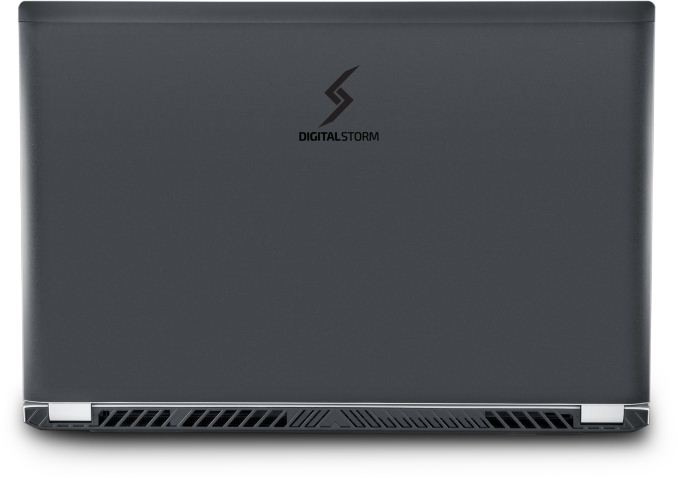








9 Comments
View All Comments
Flunk - Tuesday, April 3, 2018 - link
It would be easier for us if you'd list the Clevo model that this is based on in the specs chart. It's easier to compare resellers when you know which model you're looking at.Jon Tseng - Tuesday, April 3, 2018 - link
Is it just me or does this + the Mi Gaming notebook + Gigabyte Aero 15 show a trend for gaming notebooks to look a bit less 1337 (in a good way!)PeachNCream - Tuesday, April 3, 2018 - link
I didn't even think about it until you pointed it out, but yes, all three of these gaming laptops are very much backed off from the edge of recent gaming hardware fashion. It does strike me as a good change too.peevee - Tuesday, April 3, 2018 - link
Huge borders. Fail'14.jordanclock - Tuesday, April 3, 2018 - link
What would you rather they do? Shrink the whole chassis to match the screen size?boeush - Tuesday, April 3, 2018 - link
Or alternatively, put in a larger screen to fit into the large chassis without leaving huge bezels on all sides - thereby actually maximizing usability without sacrificing anything? (I know, that would be just craaaaaazy...)PeachNCream - Tuesday, April 3, 2018 - link
I guess screen bezels are the way we judge products now that it's not the in thing to worry about the laptop's overall thickness. Eventually though, there'll be something else people find wrong with a product that becomes the same old song and dance in the comments section of an article. Heh.boeush - Tuesday, April 3, 2018 - link
Don't know about you, but this has been my personal pet peeve with DTR laptops (the only kind I buy, to this day) since forever. You pay premium for a powerful 17" 'workstation'-grade machine, and you get an undersized 16:9 screen and a cramped 15.6"-optimized keyboard with shallow key travel and weirdly rearranged keys, with oodles of wasted bezel-space around both. A triumph of cheapskate part reuse over high-quality product design to take maximum advantage of the underlying form-factor... which might be forgivable on a cheap/commodity appliance, but not at the high-premium prices typically charged for high-performance hardware!BurntMyBacon - Wednesday, April 4, 2018 - link
There are some quasi-good reasons for a large bezel around the display including: Antenna placement, web cam placement (if you use those on your DTR), Structural integrity, and easy of display replacement. Certainly this doesn't justify unnecessarily oversized bezels. I've got nothing good to say about using an undersized keyboard in a decidedly not undersized chassis. This started when massive touchpads became popular. While the large touchpad is a good thing in and of itself, it is a trade-off if it means forcing a smaller keyboard. It is more difficult to put a keyboard in a laptop bag than a mouse. Many people using DTRs use a mouse anyways.As far as cost, yes you are paying a premium for a 17" workstation grade machine. This includes the workstation class components and cooling solution. The focus is very much on function over form. High-end smartphones are now going for over $1000. They have no keyboard, very little in the way of IO, ineffective thermal solutions, small batteries, and (consequently) processors that struggle to compete with the lowest end Intel processors. When you spend up on chassis design and unique from fitting parts, you invariably have to sacrifice performance if you want to keep the price down. Now if there were a market for unique, form fitted displays, keyboards, etc. that could handle the premium, then you may see less "cheapskate part reuse". I suspect, however, that the price premium you'd pay for getting rid of economies of scale would push prospective buyers back to the cheaper less effective form factors, with equally functionally. Now, if you could convince Intel/nVidia to lower the margins on this class of hardware, we may just see some of that money get reallocated to design a better form factor. Alternately, convince display manufacturers to start mass producing a more suitable display size for the DTR market, despite how small it is relative to the standard and ultra compact market.